How To Download Audio and Video From Streaming Websites
A lot of times when browsing the web we've come across a song or video on a particular website that may not posses any button to download that particular song or video to allow the viewer save it. Such sites may include YouTube, SoundCloud, Facebook, Twitter among any other website that streams content.
What I'm sharing here is a way to have a download (to save) functionality on any media (audio or video) you may find on any website. The tool we will use here is a powerful one I shared earlier on this blog called Internet Download Manager (IDM). Once installed on a computer and enabled within the installed browser, it will give you the ability to download any song or video you click on to stream on a particular site. Ideally a Download icon will appear on the streaming media. And more useful, if there exists various formats of that media, it will list the formats to let you choose what you want.
Basically you will be able to download any song from any site that may stream music like SoundCloud or any site that streams videos like YouTube and Facebook.
 |
| On SoundCloud |
 |
| On Facebook |
 |
| On YouTube |
NOTE:
After installing Internet Download Manager (IDM) as directed by the guide within the downloaded achieve, make sure it's enabled within the browser. First, you'll need to make sure the browser you're using is selected within IDM (Open IDM, navigate to Downloads>>Options)
Second, open your browser and navigate to the Addons section and make sure IDM Integration is enabled.
 |
| Enabled Browsers |
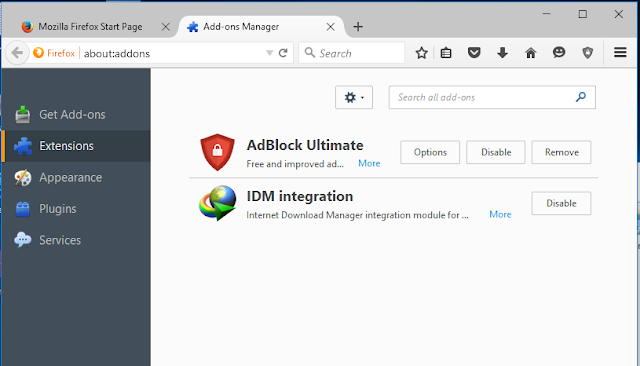 |
| Enabled IDM Extension |
Enjoy downloading media










No comments