How To Install an Android Application Downloaded from Any Site: Install APK Files
Android operating system allows users to install application downloaded from elsewhere. This is also known as sideloading apk files. They are called APK files because the Android application got or downloaded elsewhere has an ‘.apk’ file extention
The process is however not recommended by Google because some sites out out there may not be trusted. Any site can provide a modified apk file of the original that can be used to hack into your phone and collect personal details like emails and passwords. Android uses are usually advised to use Google Play Store as their trusted App Store.
However, that may not desired by some users especially when a user receives an apk file via Bluetooth from another user or for some reason, he’d like that particular apk file from that site.
To install an Android App (apk file) from another site, all you have to do is enable installation of apps from unknown sources.
On devices running earlier versions of Android go to Settings>>Applications and select unknown resources. Click OK on the popup alert
On devices running Android 4.0 and above, go to Settings>>Security and select Unknown sources
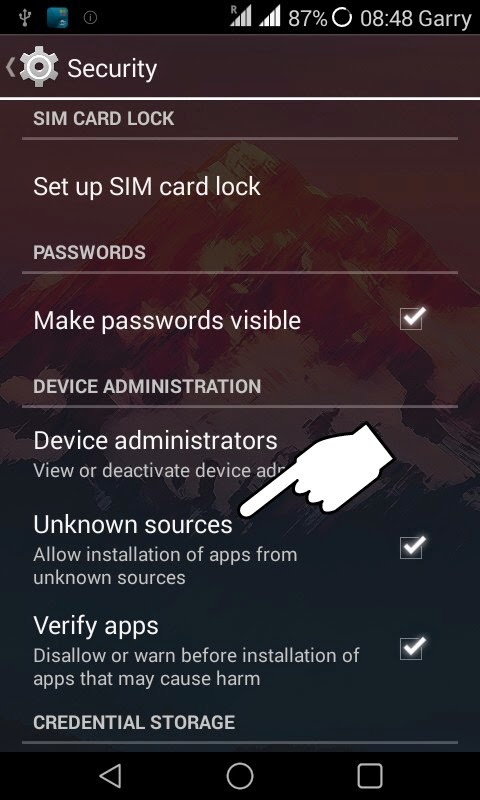
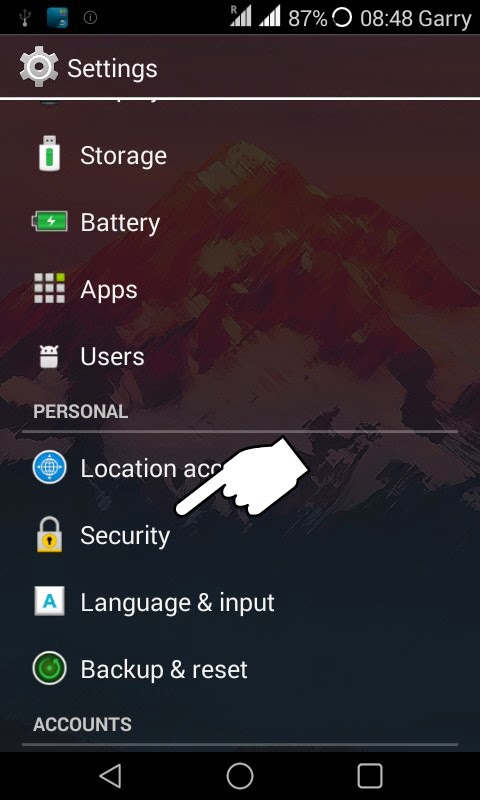
You will then open your file manager, tap the downloaded apk file. It should display an installation Wizard. Go ahead and install the app. You will find the app in your phone’s application drawer.










No comments